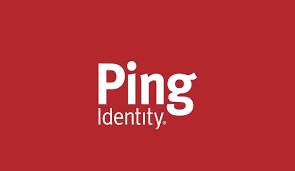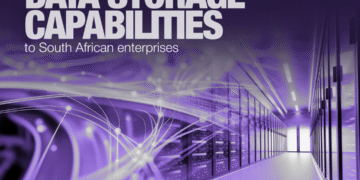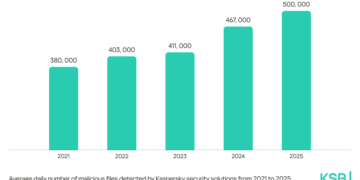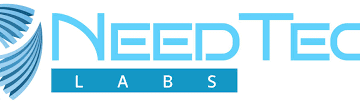A new, one-stop security feature in the Android beta bundles powerful privacy controls to protect activists, journalists, and anyone facing advanced digital threats.
WhatsApp is stepping up its defenses with a powerful new security feature: Lockdown Mode. Currently being tested in the Android beta (2.25.33.4), this consolidated setting is designed to shield users who face a higher risk of targeted cyber attacks.
Instead of forcing users to navigate scattered privacy menus, Lockdown Mode offers a one-stop security check. With a single toggle, it instantly applies the platform’s most restrictive settings, making it easier for non-technical users to harden their accounts.
This lockdown-style approach takes several critical steps to minimize the “attack surface” on a user’s device:
- Blocking Media and Attachments: Perhaps the most crucial defense, this mode prevents automatic downloads of photos, videos, documents, and voice notes from unknown contacts. Since multimedia can carry malware or malicious links, forcing the user to manually approve a download significantly reduces the risk of infection.
- Restricting Link Previews: When enabled, WhatsApp normally generates previews of linked websites, which involves a background request that can inadvertently leak device data like IP addresses. Lockdown Mode disables this, adding another layer of data protection for at-risk users.
- Default Restrictive Settings: It locks various other privacy controls at their highest level, providing comprehensive account hardening without requiring the user to check multiple settings.
While these stricter defaults are a significant win for safety, they introduce some practical challenges:
- Users who regularly rely on receiving documents or media from new contacts, such as journalists, small businesses, and aid workers, may find their workflows slowed down. They will need to manually approve content, which can lead to frustrating interactions.
- For a successful rollout, WhatsApp must provide clear messaging inside the app. If a friend sends a document but sees no download or preview, they may not understand why and repeatedly resend the content. Clear user prompts on what changed and how to reverse it are essential.
Lockdown Mode is a logical and necessary evolution, making advanced security measures accessible to everyone. Its success will rely on providing sensible default protections while offering clear, simple controls that minimize user confusion.